Last week we covered workstation sectioning, this week let’s look at your posture while using it!
How we sit or stand at our desk, and the manner in which we use our keyboard and mouse, all play a part in the reduction of potential injury. Poor sitting or standing can cause pain in the back and/or neck, and can even lead to an overuse injury. Therefore, good posture is essential for all workstation users.
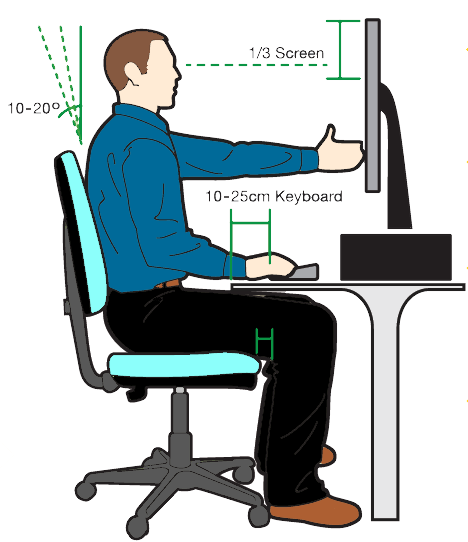
Sitting Posture
When thinking about the “perfect” seated posture, you should imagine a line through your body which has a 90° angle at your knees and another 90° angle at your hips. Both feet should be able to firmly reach flat on the floor, otherwise a footrest should be used. The chair should be at a height where the arms are parallel with the desk, and you should be seated approximately 50-60cm away from your monitor with your eye line within the top 1/3 of the screen.
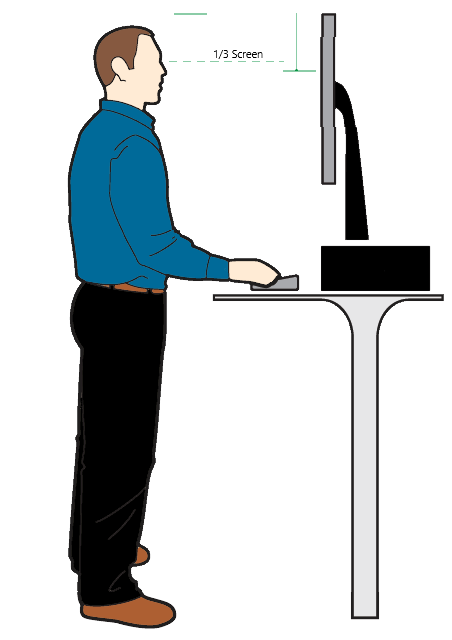
Standing Posture
Although sitting is the most adopted working position, frequent changes in working posture is encouraged to reduce the strain on the muscles and joints. When using a standing desk, you should be standing up tall, with your shoulders “set” in place, like we spoke about in our standing posture blog. The desk should be at a height where your arms are in line, and your monitor is at the height where your eye line is in the top 1/3 of the screen.
Keyboard & Mouse Posture
When using a keyboard, it is important that your hands and arms are in a neutral position. This means that there should not be any bends or kinks as this could lead to injury. Correct typing technique is also strongly encouraged.
Unskilled typists, known as ‘hunt and peck’, have a greater risk over developing an overuse injury. This is because they;
- Often only use one or two fingers putting the finger tendons at risk of overloading.
- Frequently look from the keyboard up to the screen increasing the risk of neck injury.
- Tend to adopt a tense hand posture leading to wrist pain and potential overuse injury.
Additionally, when using a mouse, your wrist should be in a neutral position. The mouse should also be close enough that you are not overreaching, and your elbow is able to be kept by your side. Ergonomic mice are a good way to ensure an ergonomic wrist position. They are highly recommended in the instance of excessive mouse usage.
Our friends at Ergonomics 101 have a wide range of ergonomic products including; sit to stand desks, ergonomic chairs, keyboards, and mice.
At Ormond Physio, we offer Ergo Therapy which can provide guidance on your optimal ergonomics. If you have any questions, speak to your therapist or call our friendly team on 9578 6588.
The team at Ormond Physio are here to assist you with your acute injuries during lockdown. To book an appointment you can do so by calling the clinic on 9578 6588 or by clicking the button below!

